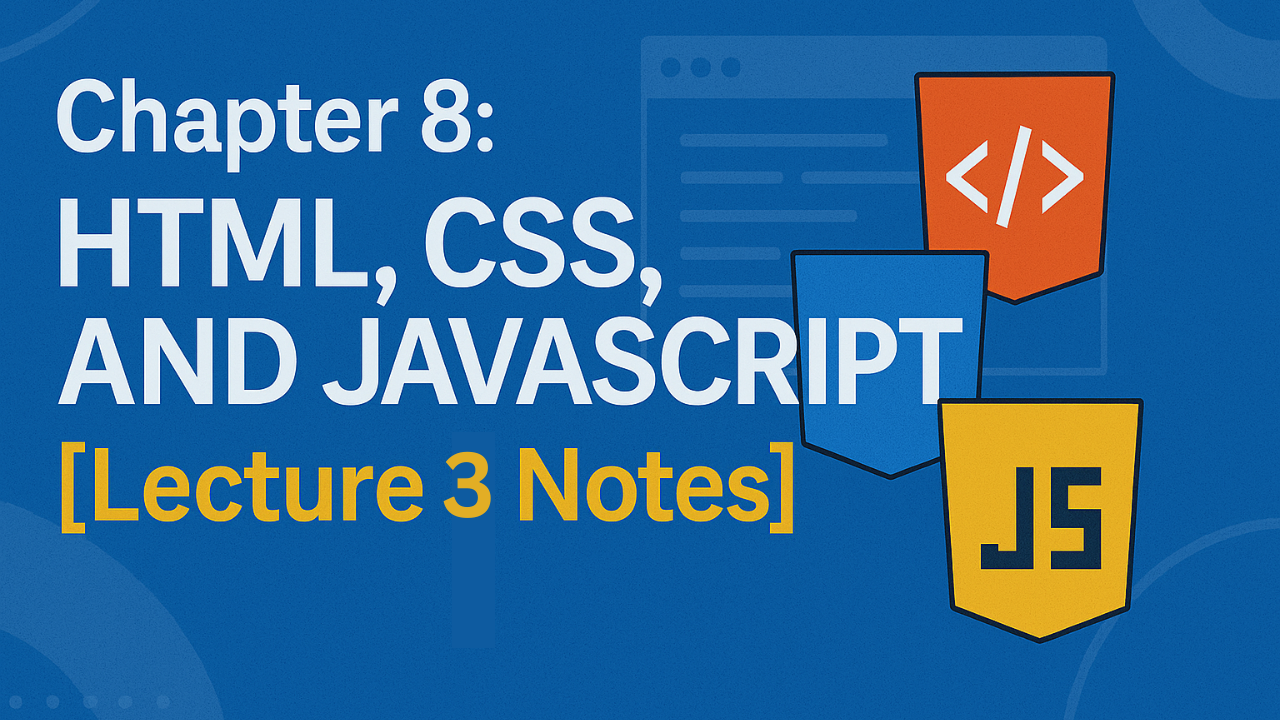Introduction
Hello, my name is Salman Ahmad. I am both a teacher and a web developer, and I am excited to guide you through the fascinating journey of learning web development. In this lecture, we will begin with one of the most fundamental building blocks of the web that's HTML (HyperText Markup Language).
Whether you want to design websites, develop applications, or simply understand how the internet works, HTML is where it all begins. Think of it as the foundation of a house: without a solid base, nothing else can stand firmly. By learning HTML, you will be able to create the structure of web pages, organize text, embed images, add links, and much more. For Class 9 Computer Science students, this lecture is designed to not only help you grasp the technical details but also to inspire curiosity about how the digital world is built.
We will explore the history of HTML, learn about its different versions, understand how to set up a development environment, and review key points through quick notes and MCQs. I will also add a summary and FAQs at the end so you can revise and clear common doubts. Let’s get started!
Full Definitions
8.3 Getting Started with HTML
HTML is the standard language used to create web pages. It acts like building blocks that come together to form the structure of a website, similar to how LEGO pieces fit together to build a model.
8.3.1 History of HTML
HTML was created by Tim Berners-Lee in 1991 to make sharing information on the internet easy. Since then, HTML has evolved through several versions to add more features and improve usability:
- HTML 1.0 (1991): The first version, simple with basic features for text and links.
- HTML 2.0 (1995): Added more tags and features for complex pages.
- HTML 3.2 (1997): Introduced tags for tables, scripts, and applets.
- HTML 4.0 (1997): Major improvements including multimedia support (images, videos).
- HTML 4.01 (1999): Minor improvements to version 4.0.
- HTML5 (2014): The latest version, with better multimedia, graphics, and interactive elements.
8.3.2 Setting up a Development Environment
To create websites, you need:
- Text Editor: A program where you write your HTML code, such as Notepad++, Sublime Text, or Visual Studio Code.
- Web Browser: A program to open and test your HTML files, like Google Chrome, Mozilla Firefox, or Microsoft Edge.
Understanding HTML in Depth
Extra[You can skip this during writing on notebooks. It is just an extra knowledge.]HTML is not a programming language. It is a markup language. This means it does not perform calculations or logic like Java or Python. Instead, HTML uses tags to mark elements on a web page, telling the browser how to display them. For example, headings, paragraphs, images, and links are all created with HTML tags. Once you understand these tags, you can begin shaping web content exactly how you want.
One of the best things about HTML is that it is human-readable. Unlike binary code or complex syntax-heavy languages, HTML is easy to pick up even for beginners. If you write <h1>Welcome</h1>, anyone can guess that it is a heading saying “Welcome.” This simplicity is one reason HTML has remained the backbone of the internet for decades.
The Importance of HTML Versions
Each new version of HTML was released to meet the demands of its time. For example, HTML 4.0 brought in multimedia when the internet started becoming more visual. HTML5, on the other hand, was created in the age of smartphones, apps, and streaming media. It introduced video and audio tags, canvas for graphics, and semantic elements like <article> and <section> to give better structure. This adaptability is what has kept HTML relevant as technology continues to evolve.
Setting Up Your Environment Properly
Before diving into coding, it is important to set up a proper workspace. A text editor is where all the coding magic happens. Modern editors like Visual Studio Code not only allow you to write HTML but also provide features such as syntax highlighting, auto-completion, and extensions that make development faster and easier. Pairing this with a browser like Chrome lets you test and preview your work instantly.
Applications of HTML
- Websites: HTML forms the structure of every website you visit, from blogs to e-commerce stores.
- Web Applications: Combined with CSS and JavaScript, HTML powers apps like Gmail, YouTube, and Facebook.
- Online Education: Platforms like Khan Academy and Coursera deliver lessons using HTML as their foundation.
- Email Templates: Many marketing emails are built with HTML for layout and design.
- Mobile Apps: Frameworks like Ionic and PhoneGap allow developers to use HTML to build cross-platform mobile apps.
Quick Notes
- HTML is the language that builds web pages, like LEGO blocks build models.
- Tim Berners-Lee created HTML in 1991 to share info easily on the internet.
- HTML versions:
- 1.0 (1991): Basic text and links.
- 2.0 (1995): More tags for complex pages.
- 3.2 (1997): Added tables and scripts.
- 4.0 (1997): Multimedia support.
- 4.01 (1999): Minor fixes.
- 5 (2014): Modern features, better multimedia and graphics.
- To start coding HTML, you need:
- Text editor (write code): Notepad++, Sublime Text, VS Code.
- Web browser (view website): Chrome, Firefox, Edge.
MCQs
-
Who created HTML and when?
a) Bill Gates in 1985
b) Tim Berners-Lee in 1991
c) Steve Jobs in 1997
d) Mark Zuckerberg in 2004
Answer: b) Tim Berners-Lee in 1991
-
Which version of HTML introduced multimedia support like images and videos?
a) HTML 2.0
b) HTML 3.2
c) HTML 4.0
d) HTML5
Answer: c) HTML 4.0
-
What is a text editor used for in web development?
a) To view web pages
b) To write HTML code
c) To design graphics
d) To manage databases
Answer: b) To write HTML code
-
Which of these is NOT a web browser?
a) Google Chrome
b) Sublime Text
c) Mozilla Firefox
d) Microsoft Edge
Answer: b) Sublime Text
-
What is HTML compared to in the explanation?
a) A toolbox
b) LEGO blocks
c) A paintbrush
d) A puzzle
Answer: b) LEGO blocks
Summary
In this lecture, we learned about HTML, the core technology for building web pages. We explored its history from HTML 1.0 to HTML5, understood how each version added new features, and discussed the essential tools needed to set up a development environment. We also looked at its applications in websites, web apps, emails, and even mobile apps. Quick notes and MCQs provided a way to revise key ideas, while deeper explanations helped connect theory with real-world examples. Remember: mastering HTML is your first step toward becoming a confident web developer.
FAQs
1. Is HTML a programming language?
No, HTML is a markup language. It structures content on the web but does not perform logical operations or calculations like a programming language.
2. Do I need to install anything to start HTML coding?
You don’t need special software. A simple text editor (like Notepad) and a browser are enough. However, professional developers often use advanced editors like Visual Studio Code for convenience.
3. Why are there so many versions of HTML?
Each version was created to keep up with technological needs. For example, HTML 4.0 supported multimedia, while HTML5 supports modern interactive web apps and mobile-friendly designs.
4. Can HTML alone create a full website?
HTML provides structure, but websites also need CSS for design and JavaScript for interactivity. Together, they make a complete website.
5. How long does it take to learn HTML?
Basic HTML can be learned in a few days, but mastering it with best practices and combining it with CSS and JavaScript may take weeks or months depending on practice.