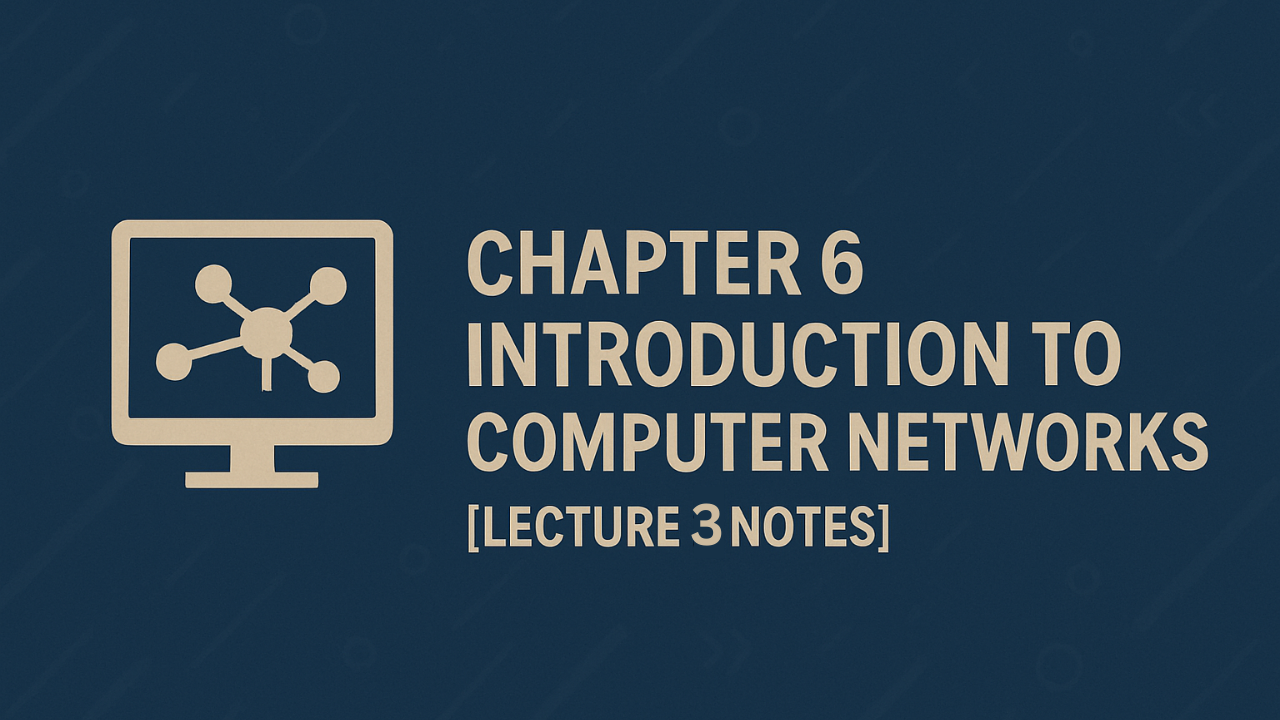Introduction
These lecture notes are prepared by Salman Ahmad, who is both a teacher and a web developer. Networking devices are the backbone of communication in the digital world. Without them, our computers, smartphones, and tablets would remain isolated machines unable to exchange information. These devices form the bridges, switches, and gateways that make modern communication possible.
In this lecture, we will explore the most important networking devices: Switch, Router, and Access Point. These devices are found everywhere, from small home setups to huge corporate data centers. Understanding how they work is essential for both students and professionals in computer science.
Importance of Networking Devices
Extra[You can skip this during writing on notebooks. It is just an extra knowledge.]Every time you open a website, send a message, or watch a video, these devices are working in the background. Switches manage communication within local networks, routers guide data between networks, and access points bring wireless convenience. Without them, the internet would collapse into chaos, as there would be no organized way of sending and receiving data.
- Efficiency: They reduce unnecessary data traffic by directing packets to the right destination.
- Scalability: Allow networks to grow from a few computers to thousands of devices.
- Connectivity: Enable wired and wireless devices to stay connected at all times.
- Security: Routers and switches can filter data and block unauthorized access.
Full Definitions
Networking devices are hardware components that manage, control, and direct data traffic within or between networks. They ensure efficient communication between connected devices. The main devices are Switch, Router, and Access Point.
Switch
A switch is a device that connects multiple devices (computers, printers, servers) within a local network (LAN).
- Operates at the Data Link Layer (Layer 2) of the OSI model.
- Uses MAC addresses to forward data only to the correct device.
How it works:
- Data is divided into packets.
- Each packet contains the MAC address of the destination device.
- The switch checks this address and sends the packet only to that device’s port.
Example: Sending a file from your PC to your colleague’s PC → the switch forwards the packets directly to your colleague’s PC only.
Router
A router connects different networks together (e.g., home network to the Internet).
- Works like a traffic director on the Internet.
- Uses IP addresses to determine the best path for each data packet.
How it works:
- Data is split into packets.
- Each packet contains the destination IP address.
- The router checks the address and forwards the packet through the best route until it reaches its destination.
Access Point (AP)
An Access Point connects wireless devices (like laptops, tablets, and smartphones) to a wired network.
- Works as a bridge between wired and wireless communication.
- Mainly used to provide Wi-Fi connectivity.
How it works:
- Receives data from the wired network and transmits it wirelessly.
- Also receives data from wireless devices and forwards it to the wired network.
Example: In your home, the Wi-Fi access point lets your phone or laptop connect to the Internet through your router.
Applications of Networking Devices
Extra[You can skip this during writing on notebooks. It is just an extra knowledge.]- Homes: Routers connect your home devices to the Internet while switches handle wired connections.
- Schools: Access points provide Wi-Fi to hundreds of students at once.
- Offices: Switches manage hundreds of computers while routers handle external communication.
- Hospitals: Networking devices ensure doctors can instantly access patient records.
- Banks: Secure routers manage online banking transactions safely.
Comparison of Networking Devices
Extra[You can skip this during writing on notebooks. It is just an extra knowledge.]| Feature | Switch | Router | Access Point |
|---|---|---|---|
| Main Function | Connects devices within a LAN | Connects different networks | Connects wireless devices to a wired network |
| Address Used | MAC Address | IP Address | MAC + Wireless Standards |
| OSI Layer | Layer 2 (Data Link) | Layer 3 (Network) | Operates between Physical & Data Link |
| Example | File sharing in office LAN | Home router connecting to Internet | Wi-Fi hotspot |
Quick Notes – Networking Devices
- Devices: Switch, Router, Access Point → manage and direct network communication.
- Switch:
- Connects devices within a LAN.
- Works at Layer 2 (Data Link Layer).
- Uses MAC addresses to send data only to the correct device.
- Example: File transfer between two office PCs.
- Data is divided into packets.
- Each packet contains the MAC address of the destination device.
- The switch checks this address and sends the packet only to that device’s port.
- Router:
- Connects different networks (LAN ↔ Internet).
- Uses IP addresses to find the best path for data packets.
- Works like a traffic controller.
- Example: Home router connects to ISP for Internet.
- Data is split into packets.
- Each packet contains the destination IP address.
- The router checks the address and forwards the packet through the best route until it reaches its destination.
- Access Point (AP):
- Provides wireless access to a wired network.
- Connects laptops, tablets, smartphones.
- Acts as a bridge between wired and wireless.
- Example: Wi-Fi hotspot.
How it works:
How it works:
How it works:
- Receives data from the wired network and transmits it wirelessly.
- Also receives data from wireless devices and forwards it to the wired network.
MCQs
- Which networking device connects multiple devices within the same LAN?
a) Router
b) Switch ✅
c) Access Point
d) Hub - Switches use which address to forward data?
a) IP Address
b) Port Number
c) MAC Address ✅
d) Domain Name - A router mainly works at which level?
a) Physical Layer
b) Data Link Layer
c) Network Layer ✅
d) Transport Layer - Which device connects wireless devices to a wired network?
a) Switch
b) Router
c) Access Point ✅
d) Hub - Which device acts like a traffic director on the Internet?
a) Switch
b) Router ✅
c) Access Point
d) Bridge - Which of the following provides Wi-Fi to laptops and smartphones?
a) Switch
b) Access Point ✅
c) Router only
d) Repeater
Summary
Networking devices are the silent heroes of communication. Switches handle data flow inside local networks, routers manage connections between different networks, and access points provide wireless convenience. Together, they form the essential infrastructure of the Internet. With this lecture, you now understand not only their functions but also their applications in real life.
Frequently Asked Questions
1. Can a switch connect to the Internet directly?
No, a switch only manages devices within a local network. You need a router to connect to the Internet.
2. What is the difference between a router and an access point?
A router connects different networks using IP addresses, while an access point provides Wi-Fi access to connect wireless devices to a network.
3. Why do switches use MAC addresses instead of IP addresses?
Switches work at Layer 2 (Data Link) of the OSI model, where devices are identified by their hardware addresses (MAC addresses).
4. Do I need both a router and an access point at home?
Most home routers already come with built-in Wi-Fi, which functions as an access point. In large homes or offices, extra access points are added to extend coverage.
5. Which device is most important in cybersecurity?
The router plays the biggest role in cybersecurity because it can block unauthorized access and filter harmful traffic before it enters the local network.