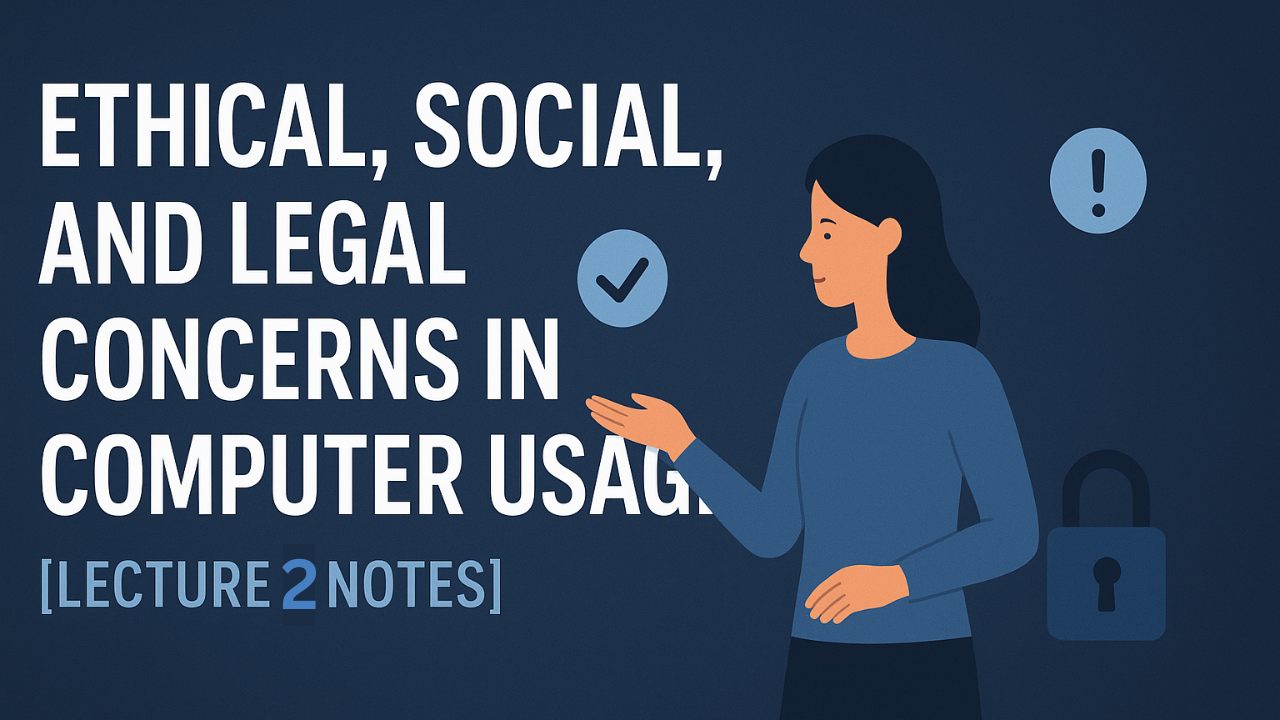Introduction
Extra[You can skip this during writing on notebooks. It is just an extra knowledge.] These notes are based on a lecture delivered by Salman Ahmad, a teacher and web developer.
In today’s digital-first world, online behavior defines not only personal safety but also reputation, trust, and career growth. From browsing social media to using cloud-based platforms, every activity leaves a digital footprint. Responsible online behavior protects privacy, ensures security, and helps create a safe and respectful digital environment.
This guide explores responsible use of digital platforms, the importance of privacy settings, legal frameworks for protecting users, and ethical considerations in data management. With examples, interview questions, MCQs, and FAQs, it’s designed to provide a complete understanding of best practices in online behavior.
11.3.1 Responsible Use of Social Media, Email, Cloud Services, and Online Applications
Social Media
Think before you post, avoid sharing personal details like your address or phone number.
Example: Posting a vacation photo is fine, but don’t post your home address.
Extra[You can skip this during writing on notebooks. It is just an extra knowledge.]Extra Points: Avoid oversharing sensitive events, be cautious of geotagging, and respect others’ privacy by not uploading content without their permission.
Be cautious with unknown senders, as emails may contain harmful links or attachments.
Example: Don’t click on a link in a spam email saying “You won a prize.”
Extra[You can skip this during writing on notebooks. It is just an extra knowledge.]Extra Points: Always verify sender identity, use spam filters, and report phishing attempts to your email provider.
Cloud Services
Store and share files online but protect accounts with strong passwords and avoid uploading sensitive info.
Example: Store homework on Google Drive, but don’t upload bank details.
Extra[You can skip this during writing on notebooks. It is just an extra knowledge.]Extra Points: Enable 2FA, regularly review shared file permissions, and avoid storing confidential documents in public folders.
Online Applications
Download apps only from trusted sources like Google Play or Apple App Store.
Example: Install learning apps from official stores, not random websites.
Extra[You can skip this during writing on notebooks. It is just an extra knowledge.]Extra Points: Check app permissions before installing, avoid pirated apps, and update applications regularly to patch security flaws.
11.3.2 Importance of Privacy Settings and Data Security Measures
Privacy Settings
Privacy settings control who can see your posts and personal information online.
Example: On Facebook, you can limit posts to “Friends only.”
Extra[You can skip this during writing on notebooks. It is just an extra knowledge.]Extra Points: Regularly review account permissions, adjust visibility of profile details, and restrict app integrations that collect personal data.
Data Security Measures
Use strong, unique passwords and secure accounts with tools like encryption.
Example: Instead of “password123,” use “S3cur3!Passw0rd.”
Extra[You can skip this during writing on notebooks. It is just an extra knowledge.]Extra Points: Use password managers, enable biometric authentication (fingerprint/face ID), and avoid storing passwords in plain text.
11.4 Legal and Ethical Frameworks
11.4.1 Legal Frameworks for Privacy
Understanding Privacy Laws and Their Implications
Privacy laws are government regulations that protect personal information. They ensure companies handle user data responsibly and allow individuals to take action if their rights are violated.
Example: GDPR in Europe requires companies to get consent before collecting data.
Laws Protecting User Privacy and Consequences of Unauthorized Access
- Protection: Privacy laws make hacking, stealing, or selling personal data illegal.
- Consequences: Unauthorized access can lead to identity theft, fraud, or financial loss.
- Company Responsibility: Businesses must use encryption, maintain secure servers, and comply with data protection regulations.
11.4.2 Data Ethics and Responsible Use
Introduction to Data Ethics and Principles
Data ethics refers to handling data in a fair, safe, and responsible way.
- Transparency: Be clear about how data is used.
- Respect for Privacy: Protect personal information at all times.
- Accountability: Take responsibility for misuse or breaches.
Ethical Considerations in Data Collection, Storage, and Sharing
- Collection: Collect data only with user consent. Example: Apps asking for camera access with permission.
- Storage: Secure sensitive information. Example: Hospitals encrypting medical records.
- Sharing: Share data responsibly. Example: Schools sharing grades with parents, not other students.
Ethical Guidelines for Data Usage and Management
- Informed Consent: Always ask before collecting user data.
- Data Minimization: Collect only necessary details.
- Data Security: Use encryption and strong passwords to protect stored data.
- Accountability: Notify users promptly in case of a breach.
Real-Life Examples
Extra[You can skip this during writing on notebooks. It is just an extra knowledge.]- Social Media: Oversharing personal details leading to identity theft.
- Email: A phishing scam tricking employees into revealing login credentials.
- Cloud Services: Unencrypted storage leading to leaked customer databases.
- Online Apps: Fake apps stealing credit card details.
Best Practices Summary
- Think before posting online.
- Use strong, unique passwords and enable 2FA.
- Download apps only from trusted sources.
- Regularly update devices and applications.
- Respect privacy of self and others.
- Follow laws and ethical guidelines for data use.
Interview Questions
- What are some best practices for responsible use of social media?
- Why are strong passwords and 2FA important in securing online accounts?
- How do cloud services improve collaboration but also create security challenges?
- What are the key features of GDPR and why is it significant?
- Explain data minimization with a real-world example.
- What steps should organizations take after a data breach?
- How can privacy settings protect users from oversharing?
- What ethical concerns arise in data collection?
- How do phishing emails trick users into giving away sensitive information?
- What are the consequences of violating privacy laws?
MCQs – Best Practices in Online Behavior
- Which of the following is a responsible use of social media?
a) Sharing home address
b) Posting vacation pictures without location tags ✅
c) Uploading bank details
d) Sharing passwords - Why should apps only be downloaded from trusted sources?
a) They are cheaper
b) They are safe and verified ✅
c) They look better
d) They work faster - Which of these is an example of strong password?
a) 123456
b) password
c) S@f3P@ssw0rd! ✅
d) qwerty - Which law protects user privacy in Europe?
a) TCP/IP
b) GDPR ✅
c) SMTP
d) HTML - What is data minimization?
a) Collecting unnecessary data
b) Collecting only what is needed ✅
c) Deleting all data
d) Storing extra data - Unauthorized access to private data can result in:
a) Identity theft ✅
b) Faster downloads
c) Free apps
d) Better graphics - Why are privacy settings important?
a) To protect personal info ✅
b) To increase speed
c) To improve design
d) To play games - Which of these is an ethical principle in data usage?
a) Transparency ✅
b) Oversharing
c) Hacking
d) Plagiarism - What is the best practice when receiving unknown email links?
a) Click quickly
b) Forward to friends
c) Delete or report ✅
d) Save password - Which of the following is a data security measure?
a) Using encryption ✅
b) Sharing passwords
c) Using public Wi-Fi for banking
d) Ignoring updates
Related Posts
- Ethical, Social, and Legal Issues in Computer Usage
- Functions in C – Types, Examples, and Advantages
- Implications and Future of Emerging Technologies
Frequently Asked Questions (FAQs)
They are safe, responsible, and respectful actions taken while using the internet, like using strong passwords, respecting privacy, and avoiding scams.
Use privacy settings, avoid oversharing, and secure accounts with strong passwords and 2FA.
They ensure that companies handle your personal data responsibly and protect against misuse.
Unauthorized access, weak passwords, and unencrypted files can lead to data breaches.
They trick users into revealing sensitive information by pretending to be legitimate emails or websites.
It means asking permission before collecting or using someone’s data, ensuring transparency and respect.
Encryption protects data by converting it into unreadable code that can only be accessed with the right key, making it harder for hackers to misuse information.
Unverified apps may contain malware or spyware designed to steal personal information or damage your device.
They should follow principles of transparency, data minimization, informed consent, and accountability, while using secure storage methods.
Immediately change your password, enable 2FA, check account activity, and contact the service provider for recovery support.